Criteria
| No. of credits |
10 |
| Mode of training |
- Self-Learning
- Doubt clearing (on demand)
|
| Steps to be followed |
- Complete all the pre-requisites mentioned
- Complete all the modules including the assignments
- Submit assignments, if instructed to
- Successfully complete the assessment
|
| Final Assessment Format |
Descriptive Test |
| Assessment (duration) |
2 hours (closed book) |
| Pass percentage |
70% |
| Does the assessment require answer script submission |
Program PoC to coordinate for descriptive test and other details for answer script submission |
| No of question paper sets available |
4 sets available on muLearn |
| Mode of score collation |
Program PoC to coordinate for descriptive test and other details for answer script submission |
| Video link for Power BI Level 1-Self learning |
Link |
| Installation required |
Power BI tool |
Final Assessment – Rubrics & Weightage
|
Data Modelling(10 Marks)
|
- Are all the relevant dim tables created?
- Are all the slicers created from dim tables?
- Do all the columns have correct datatype?
- Are the relationships between different tables established correctly?
- Are all the columns (imported data) named properly?
- Has data cleaning and data transformation been performed?
|
|
Calculations & Functionality (15 + 10 Marks)
|
- Are proper naming conventions followed while creating measures and columns?
- Has VAR been used in DAX formulas for measures?
- Is the logic used in DAX formulas accurate?
- Has row or filter context been used correctly? (if applicable)
- Are all the DAX formulas properly indented?
- Is the drill through functionality implemented correctly? (if applicable)
- Are all the slicer interactions correct?.
- Are the bookmark functionality used correctly and do they function properly?
- Is the parametric slicer implemented correctly?
- Have the dynamic titles been used properly?
- Are the user based roles created correctly? (if applicable)
- Is the what-if parameter implemented correctly? (if applicable)
|
|
Formatting & Problem Completion & Recommendation
(10 Marks + 5 Marks + 10marks)
|
- Are tooltips enabled/provided in the visuals properly to get desired information?
- Are the labels, titles, legends, axes, etc. in proper format and are they intuitive?
- Are the formatting of fonts, text alignments, borders, etc. proper for all the visuals/cards?
- Are the numbers formatted properly (decimal values, currency format, etc)?
- Is the positioning and layering of cards, charts, etc. proper?
- Has the dashboard followed MuSigma color theme?
- Are all the headings and titles (including those of visuals) meaningful and intuitive?
- Are all the views and functionalities mentioned in the problem statement complete?
- Will you recommend this person to any team with PowerBI dashboard requirements?
|
DSC – Course document
To download the above file, click here